Mastering Effective Website Design Techniques for Every Business

The Fundamentals of Website Design
Website design is a multifaceted discipline that integrates various skills to create aesthetically appealing and functional websites. It encompasses everything from web graphic design to user interface design, along with the technical aspects of authoring. Whether you’re a designer, a business owner, or someone looking to enhance their online presence, understanding the fundamentals of website design is essential. In this section, we will cover essential principles, the significance of user experience, and the tools necessary for effective website design.
Understanding Website Design Principles
At its core, website design is about combining form and function. The foundational principles include:
- Balance: Distribution of visual weight, ensuring that no one part of the design overpowers another, creating harmony.
- Contrast: Using contrasting colors, sizes, and shapes to highlight key elements, enhancing user focus.
- Hierarchy: Establishing an order of elements based on their importance, guiding users through the content smoothly.
- Alignment: Placing elements coherently to create relationships between them, improving navigation.
- Repetition: Utilizing consistent styles, colors, and fonts to reinforce the brand identity.
- White Space: The effective use of empty space to improve readability and aesthetics.
By mastering these principles, designers can create websites that not only look visually stunning but also enhance user engagement.
The Importance of User Experience in Website Design
User experience (UX) is a critical element in web design. It refers to how a user interacts with and experiences a website, focusing on factors like ease of use, accessibility, and satisfaction. Good UX design can significantly impact a website’s success, leading to increased engagement, lower bounce rates, and higher conversion rates. Here are some key aspects to consider:
- Intuitive Navigation: A website should have a logical structure that allows users to find information quickly and easily.
- Load Speed: Websites that load slowly can drive users away. Optimizing images, utilizing caching, and minimizing code can help improve speed.
- Mobile Friendliness: With a significant amount of web traffic coming from mobile devices, responsive design is crucial for accommodating different screen sizes.
- User Feedback: Gathering and analyzing user feedback can provide insights into areas needing improvement, helping to enhance the overall experience.
Essential Tools for Website Design
To create an effective website, designers must be equipped with the right tools. Some essential tools include:
- Graphic Design Software: Tools like Adobe Photoshop and Sketch are invaluable for creating web graphics and layouts.
- Wireframing Tools: Platforms such as Figma and Balsamiq help in designing the initial layout and functionality before moving to coding.
- Content Management Systems (CMS): WordPress, Joomla, and Drupal provide user-friendly interfaces for managing website content without extensive coding knowledge.
- SEO Tools: Google Analytics, SEMrush, and Ahrefs are instrumental for assessing website performance and optimizing for search engines.
Website Design Best Practices
Implementing best practices in website design ensures that the end product is functional, user-friendly, and optimized for performance. This section will explore responsive design, SEO implementation, and accessibility.
Responsive Design and Its Impact
Responsive design enables a website to adapt and function well across various devices and screen sizes. This approach is paramount in today’s mobile-driven world for several reasons:
- Improved User Experience: Users accessing a website on mobile devices expect seamless usability, which responsive design facilitates.
- Better SEO Performance: Search engines prioritize mobile-friendly websites, affecting visibility and traffic.
- Cost Efficiency: Maintaining a single, responsive site is generally more cost-effective than creating separate versions for mobile and desktop.
Utilizing fluid grids, flexible images, and CSS media queries are fundamental tactics for achieving responsive design. Testing across devices is also crucial to ensure functionality and aesthetics are maintained.
Implementing SEO in Your Website Design
Search Engine Optimization (SEO) must be integrated into websites from the ground up to enhance visibility in search engines. Key areas to focus on include:
- Keyword Research: Identifying relevant keywords and strategically placing them in titles, headings, and content enhances discoverability.
- Meta Tags: Effective use of meta titles and descriptions can improve click-through rates and search rankings.
- Image Optimization: Using alt tags and compressing images helps in both SEO ranking and load speeds.
- Structured Data Markup: Implementing schema markup aids search engines in understanding the content and improving rich snippets in SERPs.
Accessibility in Website Design
Creating accessible websites ensures that all users, including those with disabilities, can effectively navigate and use the site. Accessibility fundamentals include:
- Alt Text for Images: Providing descriptive text for images aids visually impaired users utilizing screen readers.
- Keyboard Navigation: Ensuring the site can be navigated using a keyboard alone accommodates users who cannot use a mouse.
- Color Contrast: Sufficient contrast between text and background colors improves readability for users with visual impairments.
- Clear Language: Simple and clear wording enhances comprehension for all users, especially those with cognitive disabilities.
Common Challenges in Website Design
Despite a well-planned approach, designers often face challenges during the website design process. This section discusses compatibility issues, the balance between design trends and functionality, and budget considerations.
Addressing Compatibility Issues
Compatibility can significantly impact a website’s functionality across different browsers and devices. To mitigate these challenges:
- Cross-Browser Testing: Using tools like BrowserStack allows for testing websites on various browsers and devices to identify discrepancies.
- Standardized Code: Adhering to standardized coding practices facilitates better compatibility and maintenance.
- Progressive Enhancement: Designing for the latest standards but providing fallbacks for older browsers ensures a wider accessibility.
Navigating Design Trends vs. Functionality
Staying updated with design trends is critical, but incorporating trends should not compromise functionality. To balance the two:
- Focus on Purpose: Ensure that new design elements serve a purpose and enhance usability rather than distract from it.
- Test Before Implementing: Conduct user testing to assess how changes are received before fully embedding them into the design.
- Maintain Brand Consistency: Any trend adopted should fit within the overall brand identity to avoid confusion among users.
Overcoming Budget Constraints
Budget constraints can pose significant challenges in website design. To effectively manage finances while achieving quality outcomes:
- Prioritize Features: Identify the essential elements necessary for launch and consider phased development for additional features.
- Utilize Open-Source Tools: Leverage free or low-cost tools and resources available online to reduce costs.
- Hire Freelancers: For specific tasks like graphic design or SEO, hiring freelancers can be more cost-effective than engaging a full-service agency.
Advanced Techniques in Website Design
For seasoned designers, exploring advanced techniques can enhance user engagement and overall site performance. Here, we delve into utilizing animation, incorporating artificial intelligence, and making data-driven design decisions.
Utilizing Animation for Engagement
Animation can elevate user engagement and provide an interactive experience. Key considerations include:
- Purposeful Animation: Use animations to draw attention to critical elements like call-to-action buttons or notifications, without overwhelming users.
- Performance Optimization: Keep animations light to prevent slowing down the website, which can detract from user experience.
- Responsive Animation: Ensure that animations work seamlessly across devices and do not hinder mobile usability.
When done effectively, animation can enhance storytelling and improve user retention.
Incorporating Artificial Intelligence in Website Design
AI technology can optimize the web design process and enhance user interactions. Some applications include:
- Personalization: AI can analyze user behavior to provide personalized content, improving engagement and satisfaction.
- Chatbots: Implementing AI-driven chatbots can offer 24/7 customer service, addressing user inquiries promptly.
- Analytics: AI tools can track user interactions and recommend changes to improve user experience based on data analysis.
Data-driven Design Decisions
Leveraging data to inform design choices can lead to significant improvements. Effective strategies include:
- User Behavior Analytics: Tools like heatmaps can illustrate how users navigate and interact with your site, highlighting areas for enhancement.
- A/B Testing: Experimenting with different design versions helps identify which elements resonate better with users.
- Feedback Mechanisms: Using surveys or feedback forms can provide direct insights into user preferences and pain points.
Measuring the Success of Your Website Design
To ensure ongoing effectiveness, it is crucial to measure and analyze the success of website design continually. This section details key performance indicators (KPIs), A/B testing processes, and methods for gathering user feedback.
Key Performance Indicators for Website Design
KPIs provide quantifiable measures for assessing the success of website design. Important KPIs to track include:
- Traffic Sources: Analyzing where your visitors come from helps to optimize marketing efforts and understand audience behaviors.
- Bounce Rate: A high bounce rate may indicate that users are not finding what they expect, prompting reviews of the landing pages.
- Conversion Rate: This indicator reflects the percentage of visitors completing desired actions like purchases, subscriptions, or inquiries.
- Session Duration: Longer session times typically indicate that users are engaged with the content.
A/B Testing for Design Outcomes
A/B testing is an effective method for comparing two versions of a webpage to determine which performs better. Steps to implement A/B testing include:
- Define Objectives: Clearly identify what you want to test, such as button placements, colors, or headlines.
- Create Variants: Develop the alternate design and ensure both versions are similar except for the changes being tested.
- Run Tests: Use a suitable tool to split traffic between the two versions and collect data on user interactions.
- Analyze Results: Review the performance metrics to understand which variant achieved better results and draw conclusions on the changes made.
Gathering and Analyzing User Feedback
Collecting user feedback is vital for ongoing improvement. Effective methods include:
- Surveys: Directly asking users about their experience can yield valuable insights into strengths and areas needing enhancements.
- User Testing: Observing real users as they navigate your site can uncover usability issues that need addressing.
- Analytics Tools: Utilizing platforms that track user behavior and interactions can indirectly provide feedback on usability and user satisfaction.
By applying these techniques, designers can continuously refine and optimize their websites, ensuring they meet user needs and expectations effectively.

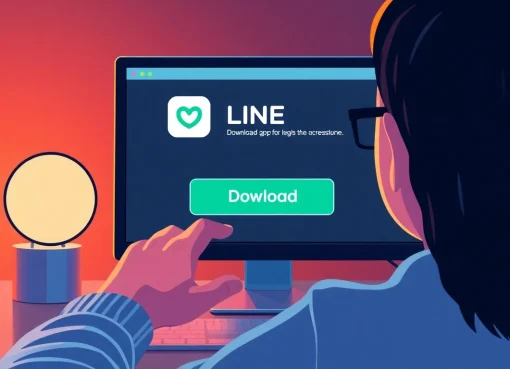

Leave a Comment